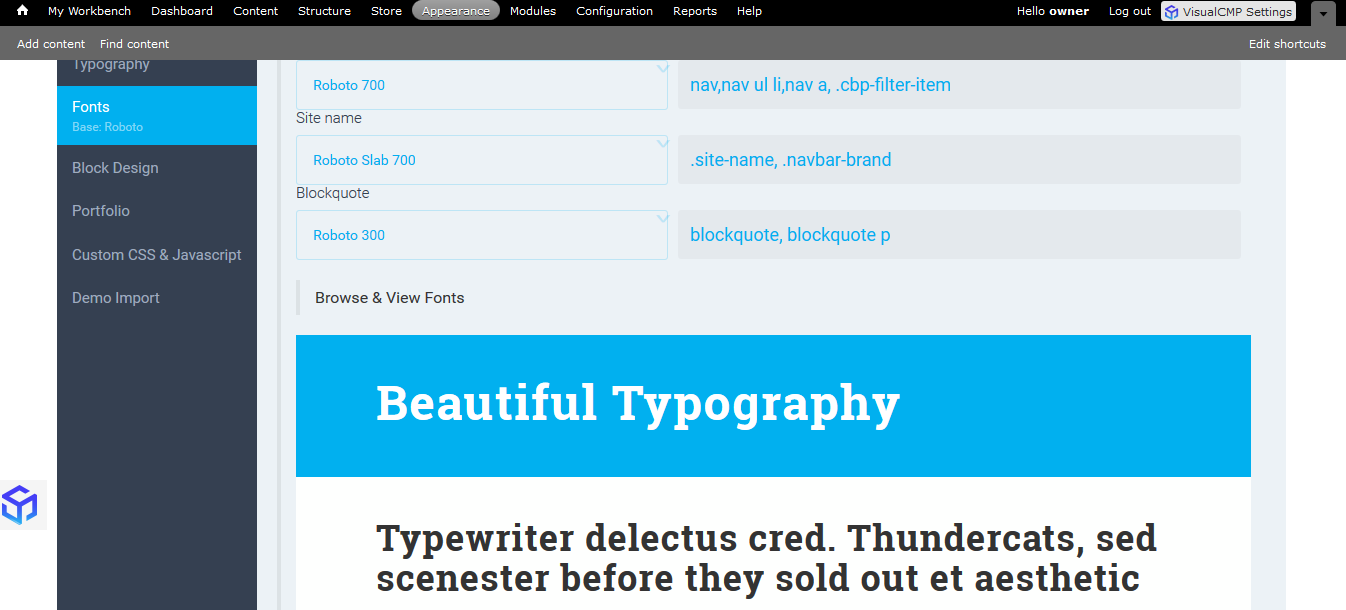Let’s start by looking at the fonts.
On this page, select the “Fonts” section.
1. On the left, you’ll see a font that can be applied to various selectors defined on the right. Everything is grouped by site components.
2. Feel free to add a selector to apply a specific font, but be careful when doing so or you could end up with your selections all messed up. Try using the grouping method to make it simpler and more efficient.
3. Open the “Browse & View Fonts” fieldset to see your changes.
When you open the preview window, you can browse through all the different options to see which one is going to work the best for your individual style and preference. Sample writing is provided for each font to make the selection process simpler.